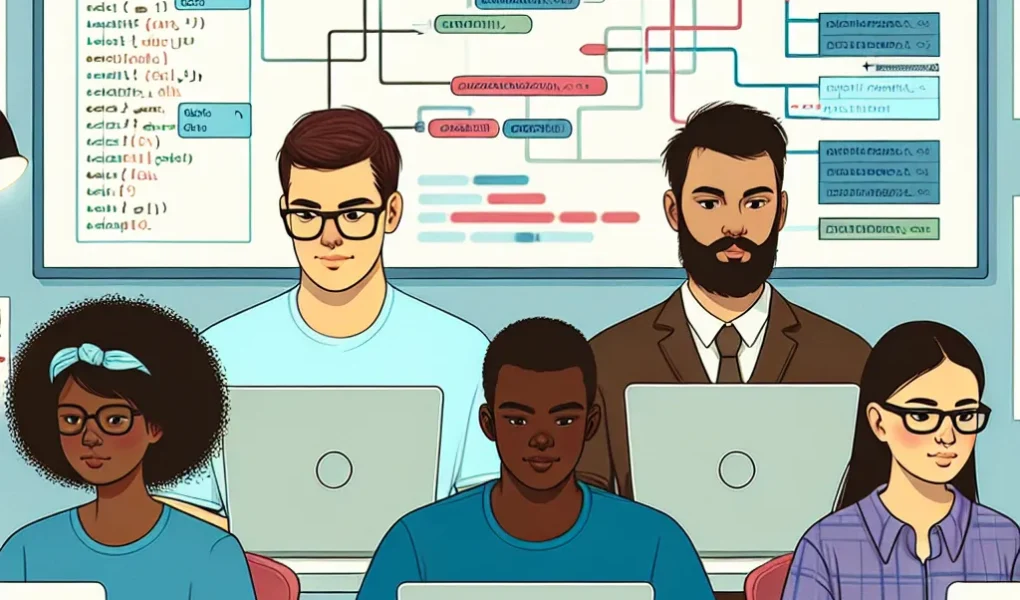The Importance of Version Control in Software Development
Version control is a crucial aspect of software development, providing developers with a systematic way to manage changes to the codebase. It allows multiple developers to work on the same project simultaneously, all while keeping track of every modification made to the code. This ensures that developers can collaborate seamlessly without the risk of overwriting each other’s work. Additionally, version control enables developers to revert to previous versions of the code if necessary, serving as a safety net in case of errors or unforeseen issues.
By utilizing version control systems such as Git or SVN, developers can maintain a complete history of changes, including who made the changes and when. This level of transparency is invaluable for debugging and auditing purposes, as it provides insights into the evolution of the codebase over time. Moreover, version control facilitates the implementation of best practices such as code reviews, continuous integration, and automated testing, ultimately contributing to the overall quality and maintainability of the software.
In essence, version control is at the core of modern software development, promoting collaboration, accountability, and the ability to deliver high-quality code confidently. It is an indispensable tool for developers looking to streamline their workflows and ensure the stability and progress of their projects.
Mastering Git: Tips and Tricks for Efficient Version Control
Mastering version control is crucial for modern developers, and Git has emerged as one of the most popular and powerful version control systems. Git offers a wide range of features and functionalities that can greatly enhance the efficiency and productivity of developers. To truly master Git, developers should explore various tips and tricks that can streamline their version control processes.
One efficient practice in Git is the use of branching. By creating separate branches for new features, bug fixes, or experiments, developers can work on isolated tasks without affecting the main codebase. This facilitates parallel development and makes it easier to manage and track changes.
Another valuable tip is the use of interactive rebase to clean up commit history. With interactive rebase, developers can squash, edit, or reorder commits before pushing them to the central repository, resulting in a cleaner and more organized history.
Furthermore, leveraging Git hooks can automate repetitive tasks, such as running tests or code formatting, thereby improving the overall quality and consistency of the codebase. Additionally, utilizing aliases for frequently used Git commands can save time and reduce the likelihood of errors.
It is also essential for developers to take advantage of Git’s ability to work offline. By its distributed nature, Git enables developers to commit changes, create branches, and perform other version control operations without an internet connection, providing flexibility and resilience.
In conclusion, mastering Git involves efficient utilization of its features and capabilities. By incorporating best practices such as branching, interactive rebase, Git hooks, aliases, and offline work, developers can enhance their version control workflows and contribute to the overall success of their projects.
Best Practices for Collaborative Version Control Workflows
When it comes to collaborative version control workflows, there are several best practices that developers should keep in mind to ensure smooth and efficient collaboration. One of the most important practices is to use a branching model that allows for parallel development without interfering with the main codebase. By utilizing feature branches, developers can work on new features or bug fixes without affecting the stability of the main code. It’s also crucial to regularly merge the changes from the main branch into the feature branches to keep them up to date and minimize integration issues.
Another best practice is to conduct regular code reviews as part of the collaborative workflow. Code reviews help maintain code quality, identify potential issues early on, and facilitate knowledge sharing among team members. They also serve as an opportunity for mentorship and learning, ultimately improving the overall codebase and the skills of individual developers.
Furthermore, establishing clear guidelines for commit messages, code formatting, and documentation can greatly enhance the collaborative version control workflow. Consistent and descriptive commit messages make it easier to track changes and understand the purpose of each commit. Standardized code formatting and well-maintained documentation ensure that all team members can easily comprehend and contribute to the codebase.
In addition, automated testing and continuous integration (CI) play a significant role in collaborative version control workflows. Automated tests help validate changes and prevent regressions, while CI systems ensure that all changes integrate smoothly and meet the necessary quality criteria before being merged into the main codebase. This helps maintain a high level of code stability and reliability, especially in a collaborative development environment.
By incorporating these best practices into their collaborative version control workflows, developers can streamline their processes, enhance code quality, and promote effective teamwork, ultimately leading to more successful and efficient software development projects.